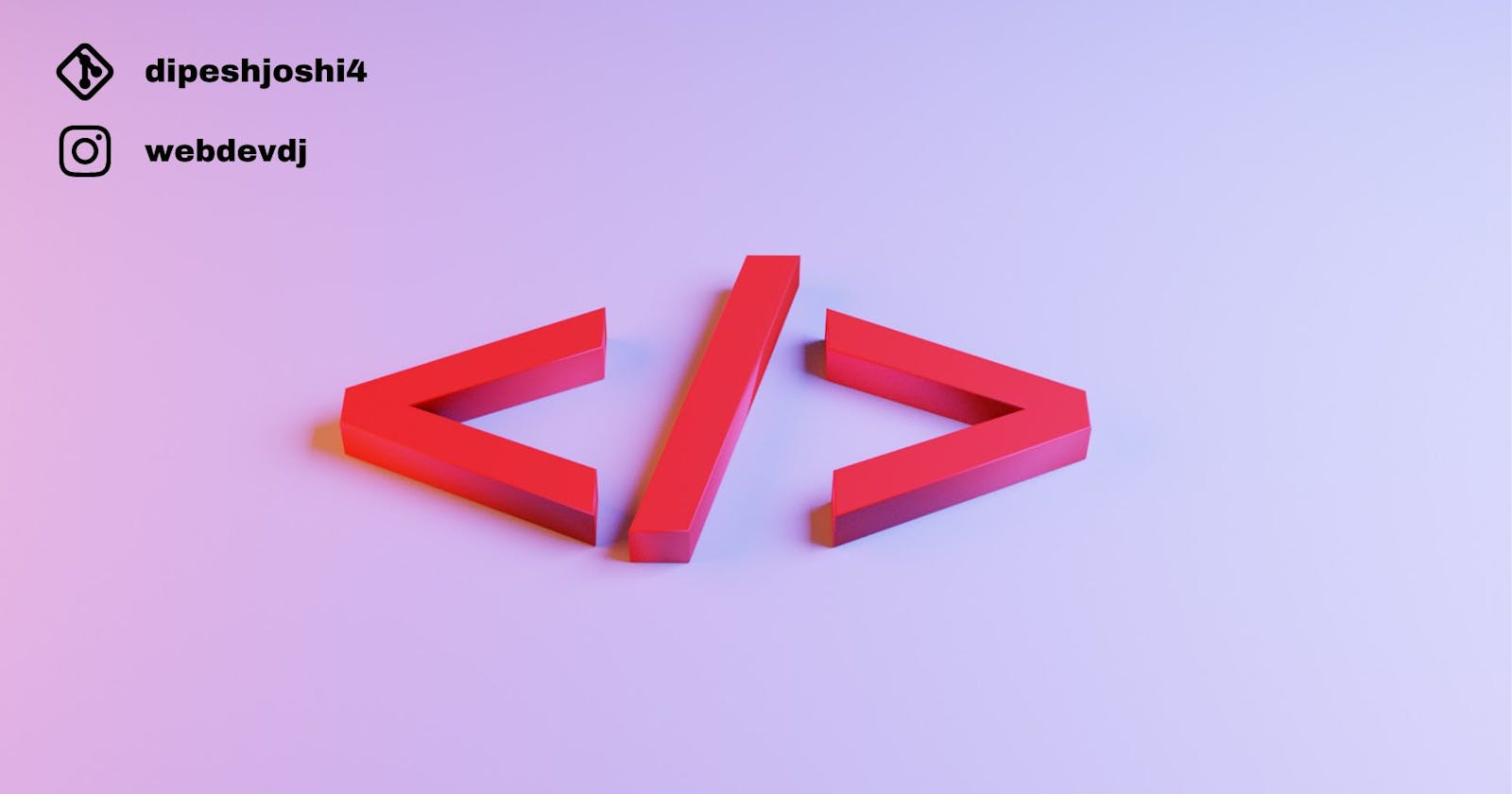to learn how to make websites then first step to know about HTML.
html is the Structurer of all websites
HTML
- HTML stands for Hypertext markup language.
- This is the standard markup language for creating web pages. It describes the structure of a web page .
Structure of HTML :-
<!DOCTYPE html>
<html lang="en">
<head>
<meta charset="UTF-8">
<meta http-equiv="X-UA-Compatible" content="IE=edge">
<meta name="viewport" content="width=device-width, initial-scale=1.0">
<link rel="stylesheet" href="style/style.css">
<title>This is a Title</title>
</head>
<body>
<h1>This is a heading</h1>
<p>This is a paragraph</p>
</body>
</html>
HTML Elements
- HTML Elements tells the browser how to display content.
- HTML elements are created with tags. It is defined by a start tag and an end tag and between these tags there is content.
- Some HTML elements represent visible components on a web page, such as text, images, or buttons, while others denote different sections of the page or provide meta information about the document.
- Some HTML elements that don't have an end tag are called empty elements. Now Let's see some tags :
Basic HTML Tags:
<html>: This is the root element of an HTML element.
<head>: This is a container for metadata. It is placed between the <html> tag
and the <body> tag.
<link>: It defines the relationship between a document and external resources.
<title>: It defines the title of a document.
<body>: It defines the document's body. and is a container for all the visible
contents, such as headings, paragraphs, images, audio, videos, hyperlinks,
tables, lists, etc.
Heading Tags :
- HTML heading tag is used to define the heading of the HTML document.
The <h1> tag defines the most important tag, and <h6> defines the least
important heading.
Example :
<h1>This is heading 1 </h1><h2>This is heading 2</h2><h3>This is heading 3</h3><h4>This is heading 4</h4><h5>This is heading 5</h5><h6>This is heading 6</h6>
Paragraph Tag :
A paragraph always starts on a new line and is usually a block of text.
HTML paragraph defined with the <p> tag.
Example :
<p> This is a paragraph </p><p> This is another paragraph </p>
HTML Links :
The HTML anchor tag defines a hyperlink that links one page to another page.
HTML links are defined with the <a> tag.
Example :
<a href="https://www.ineuron.ai"></a>
href - It means Hypertext Reference. which indicates the link's destination.
Image Tag :
The <img> tag is used to embed an image in an HTML page. This is a self-closing
tag, which means this tag has no end tag.
<img src="" >
src - This is an attribute. It specifies the path to the image to be displayed
on a web page.
###
HTML Formatting Elements :
<b> : Bold Text
<strong> : Important Text
<i> : Italic Text
<em> : Emphasized Text
<mark> : Marked Text (Highlighted text)
<small> : Smaller text
<sub> : Subscript text
<sup> : Superscript text
<q> : Quotation mark
<blockquote> : Defines a section that is quoted from another source.
<cite> : Defines the title of a work.
<address> : Defines contact information for the author of a document.
<ins> : Inserted text (Underline text)
<del> : Deleted text